i-Pro related
O-Pen.tv Customer Center > i-Pro related
How to create contents easily?
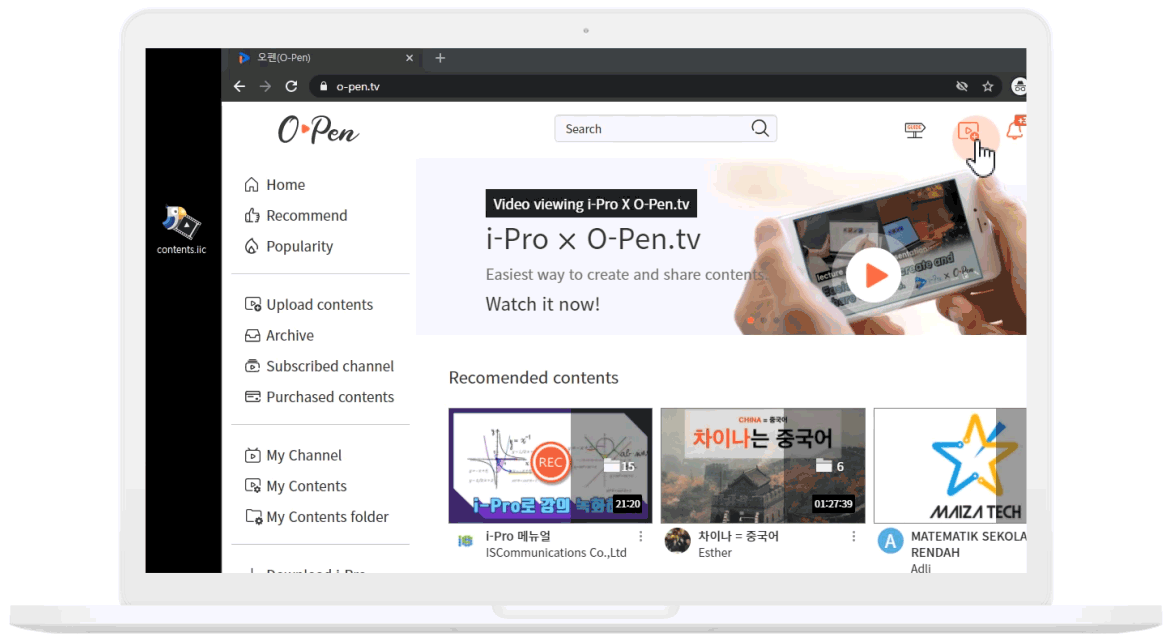
1. O-Pen.tv login
You can log in with account used for i-Pro log in.
2. Upload contents
You can upload contents by clicking the icon 
You can set the title, description,
and public settings while the contents is uploaded.
[Note] Even though you save file without setting, upload will be done and you can modify it anytime.




