※ 본 기술은 정부의 스마트상점 기술보급사업
으로 지원 받아 제작
 i-Pro
i-Pro
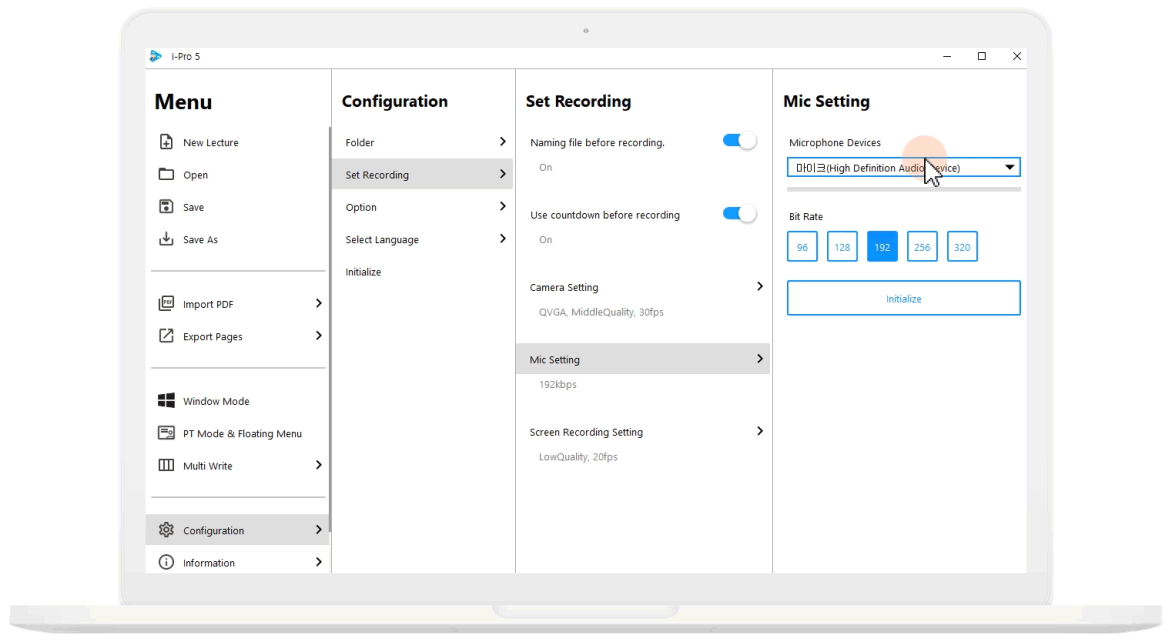
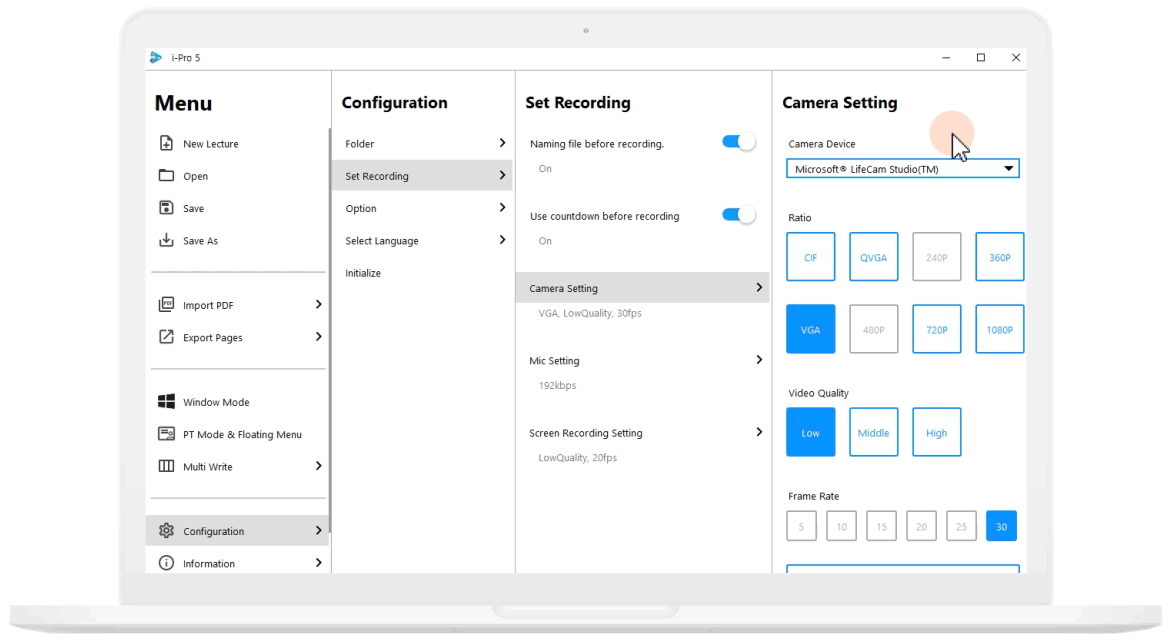
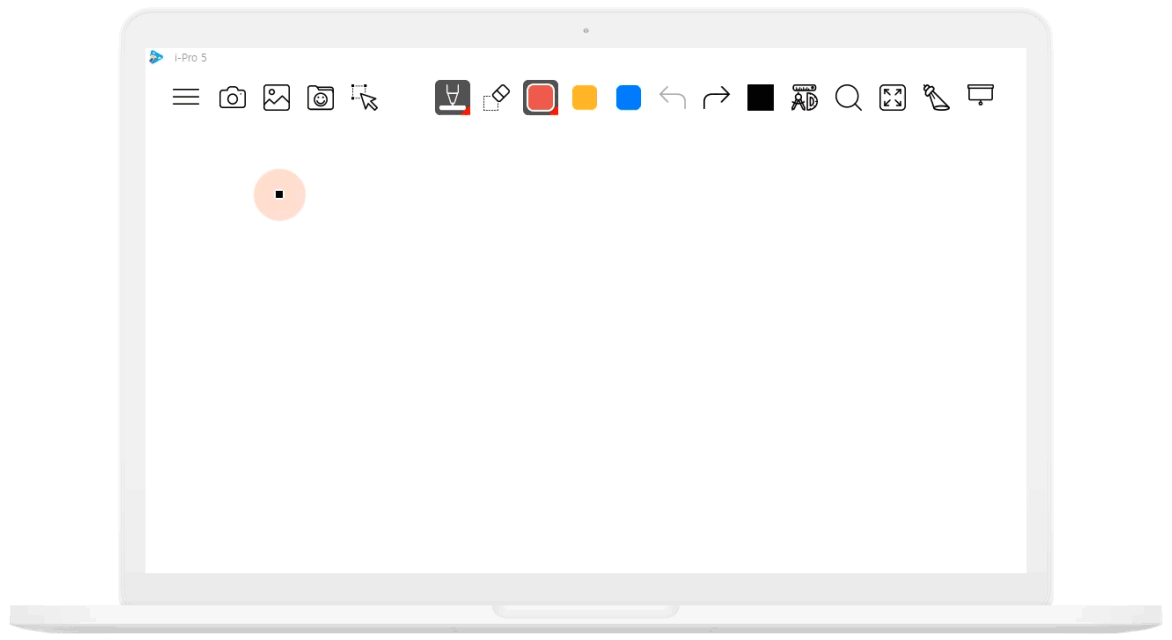
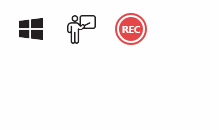
 icon is created on the storage path.
icon is created on the storage path. on the top right.
on the top right.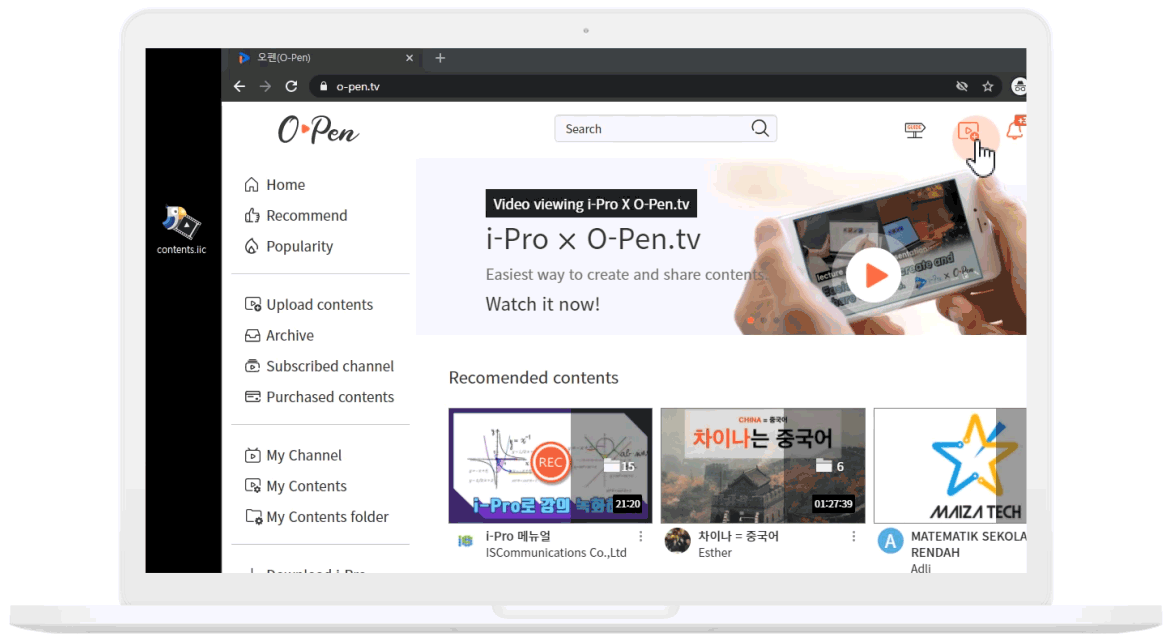

i-Pro and O-Pen.TV is made for beginners like you.
Experience simplicity that doesn't require even production assistance.
Basically, you need a PC and microphone, but if you have a laptop, you can create contents with just a laptop because it has an internal microphone.
Although i-Pro is basically easy for novice creators to use, it will double the quality of their contents to those who use advanced skills such as video (cameras) and digitizers.
You don't nee to install the app.
You can watch it anywhere if internet is available, regardless of your device or browser.
Try to use i-Pro instead of your annotation SW~
and give a lecture as usual.
Your lectures are automatically made into lecture contents.
Pleas use i-Pro.
It also supports screen recording.
Please wait a moment.
We are preparing your contents for sale at O-Pen.tv.
Of course
Simply set the level of disclosure in the public setting on O-Pen.tv
